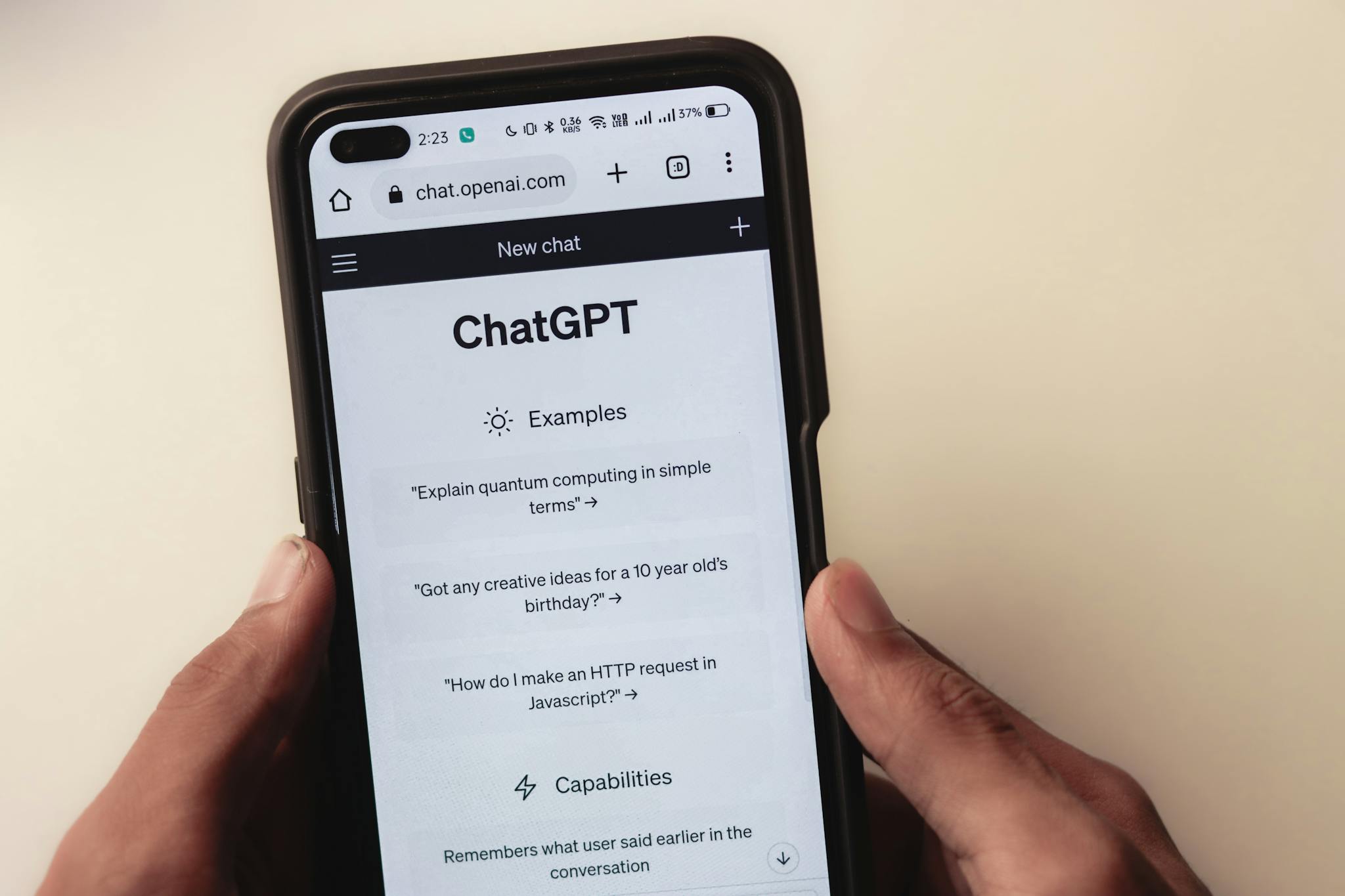Designing Stunning Business Graphics with Canva:
In today’s digital age,
visually appealing graphics are key to making your business stand out.
Whether it’s for social media posts,
Presentations,
Marketing materials,
or Websites,
The right design can convey your message powerfully.
Thankfully,
Tools like Canva make professional graphic design accessible to everyone—
even if you have zero design experience.
Here’s how you can create amazing business graphics using Canva:
Step 1: Set Up Your Canva Account
Getting started is easy.
Simply head to Canva and sign up for a free account.
Canva also offers a Pro version with additional features like premium templates and brand kits, perfect for businesses looking for consistency in branding.
Step 2: Choose the Right Template
Canva provides an extensive library of templates tailored for various business needs:
-
Social media posts
-
Infographics
-
Presentations
-
Flyers and brochures
-
Business cards
Browse through their collection and choose the template that fits your vision.
You can customize these templates to match your brand’s personality.
Step 3: Customize Your Design
This is where the magic happens!
Canva makes customization incredibly user-friendly:
-
Add Text: Select text boxes, fonts, and colors that align with your branding.
-
Incorporate Images: Upload your own photos or explore Canva’s library of stock images and illustrations.
-
Play with Colors and Layouts: Experiment with Canva’s intuitive drag-and-drop interface to create layouts that stand out.
Pro tip: Stick to your brand’s color palette and fonts for cohesive, professional-looking designs.
Step 4: Utilize Canva’s Tools and Features
Canva offers powerful tools to enhance your graphics:
-
Elements: Use icons, shapes, and charts to add visual interest.
-
Animations: Add motion to your designs for social media or presentations.
-
Brand Kit: If you’re using Canva Pro, create a brand kit to save your logo, fonts, and colors for consistent designs across all graphics.
Step 5: Download and Share
Once your design is ready,
download it in your preferred format—
whether it’s a PDF for print materials or a PNG for web use.
Canva also allows direct sharing to social media platforms, saving you time and effort.
Why Choose Canva for Business Graphics?
Canva’s accessibility and versatility make it ideal for businesses of all sizes.
You don’t need to be a design expert to create stunning visuals that elevate your brand.
Whether you’re looking to build brand recognition or engage your audience,
Canva is an invaluable tool for achieving your business goals.